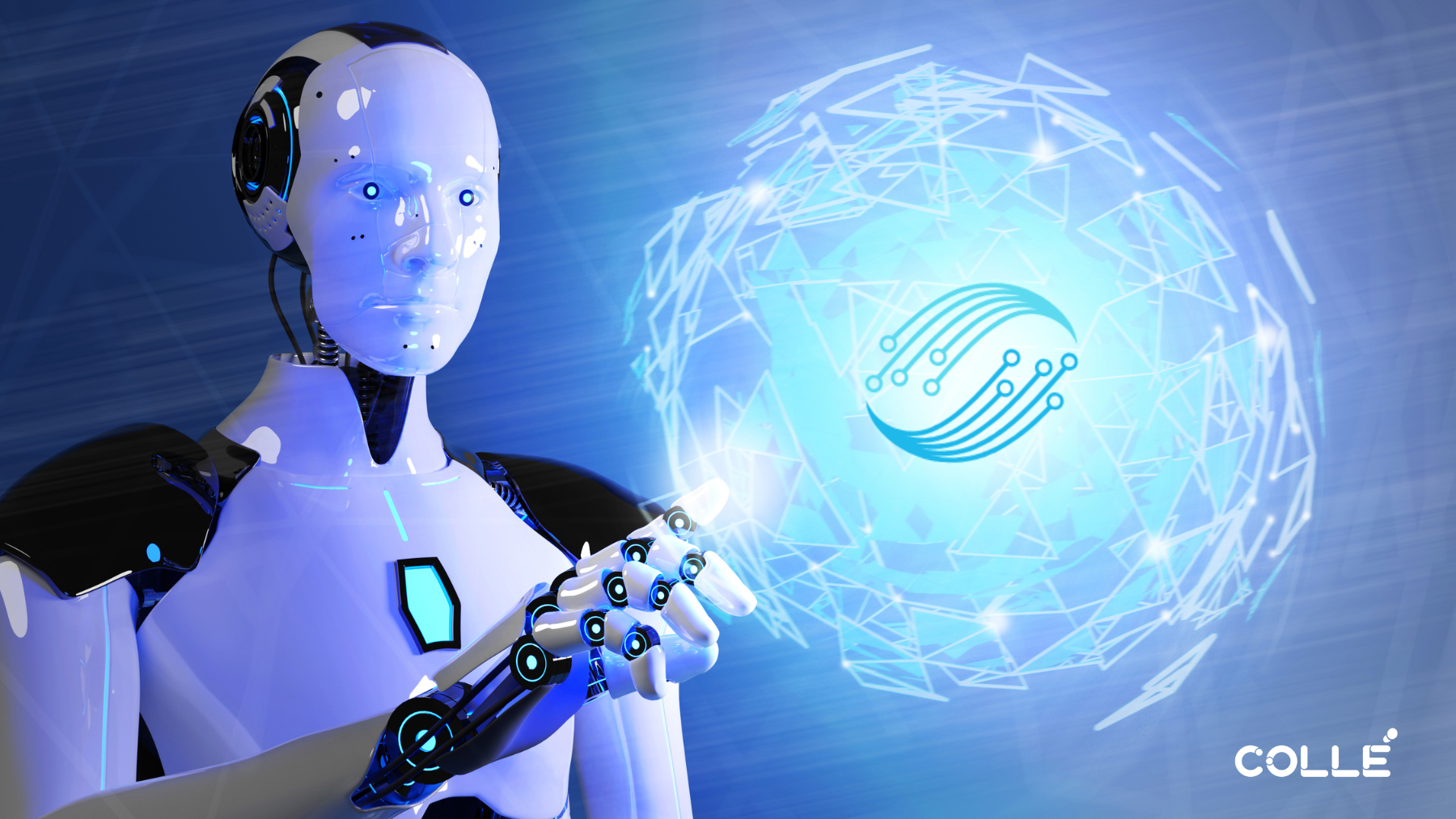More annoying is the fact that the TV froze on me a few times while streaming with both Apple TV+ and Disney+, usually when trying to rewatch or fast-forward a scene. A streaming box is an easy solution, but I’m hoping LG will address these issues in a future update.
The G5’s Gaming Portal is the only place I couldn’t seem to kill the ads, but the 2025 iteration makes up for it with the addition of Xbox Cloud streaming, alongside options like Amazon Luna, Nvidia GeForce Now, and others. The TV is built for gaming on all fronts, with four full-bandwidth HDMI 2.1 inputs, support for VRR at up to 165 Hz with compatible PCs, and Auto Low Latency Mode (ALLM). Games look brilliant by default, and LG’s Game Optimizer provides loads of customization options.
There are plenty of other ways to customize your experience, including multiple “AI” features such as LG’s AI Picture and Sound modes. AI is a big theme with the G5 (it’s even in the full name), including the new AI Concierge, which is a helpful if clunky navigation tool.
Speaking of navigation, the new remote is more stylish and more confusing. I’m glad LG kept the Wii-like point-and click-cursor, but the lack of a mute key requires you to hold the volume key down to mute, which I had to look up to figure out. The lack of a dedicated input key also tripped me up until I tried the encircled home key, which pulls up the full input list alongside a dedicated smart hub. In keeping with the AI theme, both Google Assistant and Alexa are supported, as is streaming over AirPlay and Google Cast.
Photograph: Ryan Waniata
On Picture Modes
I’ve got a detailed guide to locking in a great picture, and you can certainly get in the weeds with the G5’s many options and cinema-forward modes, but the most accurate picture proved delightfully simple to achieve. After futzing with modes and settings like the Professional Mode for precise tone mapping at different mastering levels, the Filmmaker Mode looked nearly perfect as-is for both SDR (standard dynamic range) and HDR10 (LG doesn’t support the fancier HDR10+).
If Filmmaker is too dim, you can raise the backlight in SDR or turn on Tone Mapping for HDR10 for a serious boost. That’s not available for Dolby Vision, so I used the slightly brighter Cinema Home with a few minor tweaks, including turning off motion smoothing. For consistent testing, I also turned off the TV’s light sensors in the eco and picture mode settings.
Picture Perfect
LG’s revolutionary MLA OLED panel pushed TVs to a whole new level, evidenced by last year’s G4 and Z95A. Adding truly impactful HDR brightness to a screen that emits light from a perfectly black void is a stirring experience, with everything from menus to a flickering candle seeming to emerge from the blackness like ink drawn with flame. Those TVs are bright enough for nearly any use case, especially since most streaming content is capped at just 1,000 nits.
The G5 is brighter still, but like Sony’s excellent Bravia 9, LG is judicious with its new Brightness Booster. Most scenes look refined and even resigned in the Filmmaker modes. That keeps films and prestige dramas looking rich, saturated, and almost sumptuous as the TV follows the director’s intent, saving the true glitz and punch for select highlights. But when this TV pops, it really pops, especially when you feed it high-nit 4K Blu-rays.